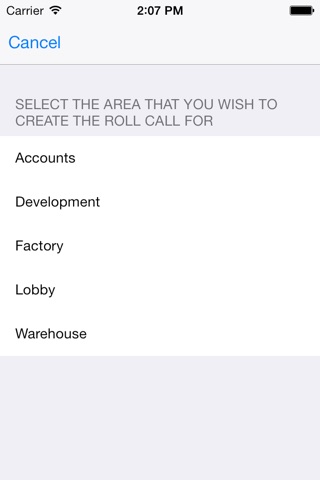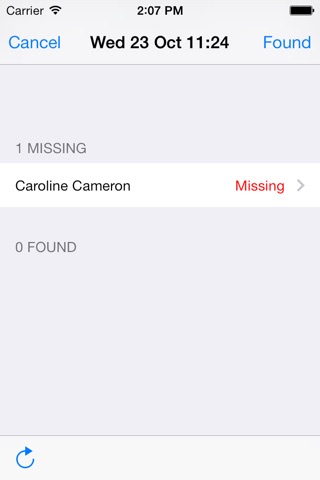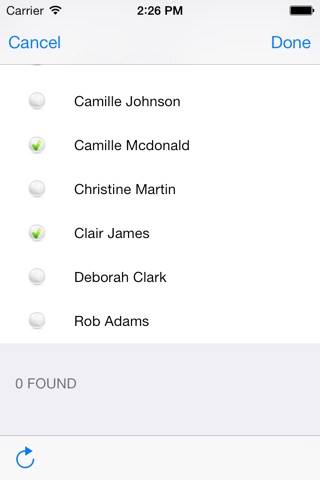The Net2 Anywhere service and applications have been selected for discontinuation.
In order to provide the best possible support to our customers, Paxton are now working on a replacement solution to supersede Net2 Anywhere utilising the new technologies available to us, to create a robust and reliable replacement to the current service. We will not discontinue Net2 Anywhere or withdraw support for this service until we have a replacement available.
Please note; registration for the Net2 Anywhere service is now closed and new Net2 installations will not include the Net2 Anywhere feature. However, the service is still available for existing sites and we will continue to support these sites until the service is withdrawn. iPhone apps will remain available in the App Store until the replacement service is released.
If you have any questions regarding Net2 Anywhere, please contact our Support team who will be able to give you further advice
[email protected]
Telephone: +44 (0) 1273 811 011
Please note – For this app to work you need to have a Net2 access control system installed. In addition, you need to be registered for Net2 Anywhere. If you don’t know what any of this means, go to http://www.paxton.co.uk/iPhone for more information.
Release the full potential of your Net2 access control system with the Net2 iPhone apps from Paxton. No direct connection to your site is required, just internet access.
Create and use a Roll Call for your Paxton installation. View details of staff if they are missing. The app can cache data from your installation so that it can run even if the server is lost after a Roll Call has been created.
As with all Net2 iPhone applications, you can choose the most appropriate form of security:
1) The app can remember your details so that no authentication is required
2) Require a 4 digit passcode every time the app is run
3) Require the user name and password every time the app is run
Your Net2 system must be enabled for ‘Net2 Anywhere’ before this app will function. Sign up for Net2 Anywhere using your Net2 software.